
L'interfaccia
di
ScreenShotManager
è
semplicissima
e
poco invasiva.
Cliccando
sulla
freccia
blue,
si
espande
permettendo
di
accedere a
diverse
opzioni.
Può
essere
configurata
per
aprirla
con
l’avvio
del
computer,
posizionata
in
un
punto
dello
schermo
e
dimensionata
per
adattarla
alle
proprie
esigenze
visive.

A powerful tools to capture and manage image from your screen.
Catturare immagini in modo semplice e veloce
ScreenShotManager
è
un'applicazione
con
un'interfaccia
semplice
ma
con
molte
opzioni
extra
fra
cui
la
possibilità
di
inviare
"al
volo"
una
EMail
con
l’
immagine
catturata
e
di
acquisire
l’immagine
della
Web
Cam
o
una
serie
di
pagine
Web.
Aggiungetelo
alla
Barra
delle
Applicazioni
del
vostro pc: vi sarà utile in tante occasioni!
ScreenShot
Manager
is
an
application
with
a
simple
interface
but
with
many
extra
features
including
the
ability
to send
captured
images
with
a
GMail
and
to
capture
series
of
Web
pages. Add
it
to
the
taskbar
of
your
PC:
it
will
be
helpful
in
many occasions!

Guarda il video demo
Watch the video

Menu ridotto
Small Interface
- Cattura schermo, finestra, area e WebCam
- Formati Pixel 16 e 32 bit
- Formato Immagine jpeg e bmp
- Conversione in tonalità grigio
- Salvataggio su Hard Disk e negli appunti
- Impostazione dimensioni immagine
- Invio immagine direttamente per EMail
- Importazione indirizzi Email da Outlook
.
- Capture screen, window, area and WebCam
- Pixels format 16 and 32 bit
- Image format jpeg and bmp
- Conversion into gray shades
- Save to HDD and clipboard
- Setting the image size
- Send picture directly via EMail
- Import Email addresses from Outlook
Screen Shot Manager
The
ScreenShotManager
interface
is
very
simple
and
minimally
invasive.
By
clicking
on
the
blue
arrow,
it
expands
allowing
you
to
access
different
options.
It can be configured to open it when the computer is started, positioned at a point on the screen and sized to suit your visual preferences.
Cosa fa
The feature
Ridimensiona immagine catturata
Image custom size
Invio immagine per Email
Send image via EMail
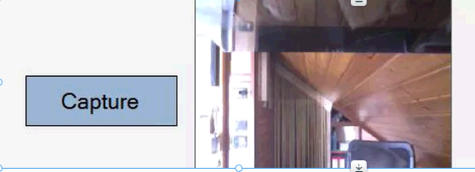
Cattura Web Cam
Capturing Web Cam image
Ulteriori opzioni e Info
More options and Info

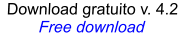



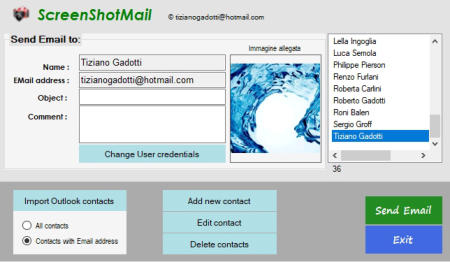
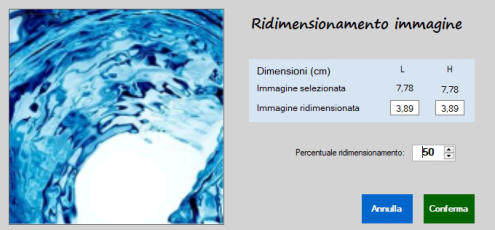
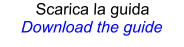


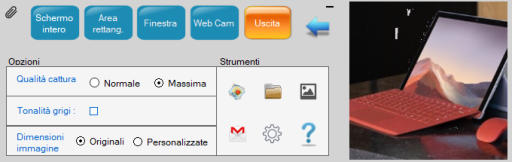
Menu esteso
Large Interface
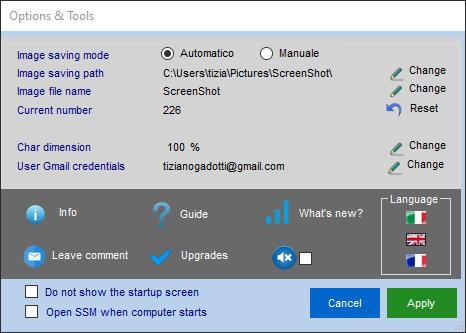
tizianogadotti@hotmail.com
